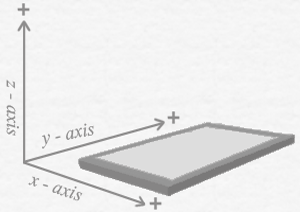Material design is a design concept that includes making of an attractive and interactive UI/UX in Android. To use material design in the application, we have to follow some guidelines that has been defined by Google. To use this we need android device with API level higher or equal to 21 (Android OS version 5.0 or above)
Material Design is based on three things. Environment, Material Property and Elevation or shadow. Environment objects must have x, y, and z dimensions. Material Property is where objects may vary by x and y dimensions (measured in dp) and a uniform thickness (1dp) at z dimension and it never folds or bends. Elevation is a relative depth or distance between two surfaces along the z-axis. Shadow provides visual clue indicating the amount of separation between surfaces.
Google has also introduced new components such as RecyclerView, CardView, Bottomsheets, Chips and lots of redesigned components for easy interaction. RecyclerView is more pluggable version of ListView. CardView allows to display important information inside card like view. Bottomsheets that slides up from the bottom edge of the screen, chips represent complex things into a small blocks. They have also introduced new interactive animation API such as circular reveal, touch feedback, activity transiton, curved motion, view state change and state list drawables which helps application to work smoothly.
Another important UI element in material design is color palettes. It generally consists of one primary and one accent color. Large color fields (like the app bar background) takes on the main shade of the primary color, while smaller areas like the status bar use a darker shade for consistent, intuitive experiences across all android devices. Responsive, natural motion, realistic lighting and shadows, and familiar visual elements which makes it easier to navigate. Material design makes app work smoother, represents the visual hierarchy of the elements and their layers. It improves the style appearance and text layout to a great extent. Material Design creates an attractive experience for the user, and also gives some additional design tools instead of small set of pre-approved shadows, color palettes, and layers.